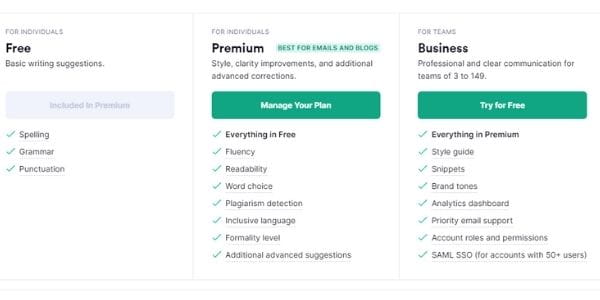Grammarly Premium Review
In this artcile we will check; Is Grammarly Premium Worth it For Students? and how to use it for different works.
When writing an academic paper, the most important thing is to satisfy your faculty members with your work. To achieve this, you need to follow all the standards and guidelines set for your students. Since every faculty member has instructions on how should write a paper, you need to pay attention to their policies and use them in your writing.
You may be an excellent student in other subjects, but if your writing skills are not that good, you can end up with a terrible grade. That's why it is essential to make sure that every paper you submit is free of grammar mistakes and has proper styling.
Grammar Mistakes Hurt Us
Pain: Correcting grammar mistakes is tedious, time-consuming, and painful.
Agitate: A lot of effort goes into checking for grammar mistakes.
Solution: Grammarly checks your formal writing for several types of errors, improper writing style, and plagiarism. It also helps you improve your writing skills by giving examples of how you can improve your text.
What is Grammarly
Grammarly is a proofreading tool that helps you write mistake-free content. You can use it for free or upgrade to the premium version. Grammarly checks for more than 250 types of errors and mistakes in English grammar, spelling, punctuation, and vocabulary.
Types of Grammarly Software
It has the following two types of versions;
1. Grammarly Premium:
The premium version provides you with additional features such as a plagiarism checker, advanced punctuation correction, context-specific spell checking, robust grammar checks, vocabulary enhancement, and an automated essay scoring analysis.
You can use it in Microsoft Office, Gmail, and other web browsers to help you communicate more effectively. Also feature an easy-to-use mobile app that lets you write on the go and the run.
2. Grammarly Free Version
The Grammarly free version has limited features. It can check basic grammatical mistakes but not for plagiarism check, advanced punctuation and style editing, etc.
Is Grammarly Premium Worth it For Students?
Grammarly is your personalized grammar checker add-on that makes sure everything you type is easy to read, effective, and mistake-free. It's an intelligent writing assistant that corrects more than 250 types of mistakes. It warns you about plagiarism, wordiness, and common grammatical errors. Grammarly enhances your copy, article, or essay and saves you hours of proofreading.
What The Grammarly Do?
1. Grammar and Punctuation Mistakes
The tool can check for common grammar mistakes like incorrect tense, improper use of articles, subject-verb agreement, etc. It can also check for punctuation mistakes like improper use of commas, semicolons, and periods.
2. Sentence Structure
With its newest update, Grammarly now analyzes sentence structure in addition to grammar and spelling. This update will help writers ensure that they have correctly placed each word in their sentences and avoid awkward, confusing wording.
3. Contextual Error in Essay
Grammarly's contextual spelling checker helps you write mistake-free in more than 150 languages. This free spelling checker provides suggestions for homonyms, words that sound the same but have different meanings (such as there, their, and they're). Grammarly suggests alternative spellings of commonly confused words (such as your and you're). It also flags potential grammatical errors such as subject-verb agreement and singular-plural agreement.
Check Grammarly Free and Premium: Click Here
Grammarly Apps for Better Writing
Grammarly apps make your online life easier and safer. They are free, easy to use, and widely available on;
1. Grammarly for Microsoft Office
The Grammarly app is a simple and convenient tool that is available on Microsoft Office. The app checks all of the text written in various Microsoft Office programs for grammar mistakes, spelling mistakes, and plagiarism.
2. Grammarly for Windows
If you find yourself nodding off every time you read through a blog or misspellings in an important email, Grammarly might be your most wanted font enhancement. Grammarly for Windows is a simple and powerful way to ensure that none of your documents become fuel for the Be on the lookout for more features in the future."
3. Grammarly for Chrome
Grammarly runs within Google Chrome as an extension and automatically detects when you are writing in any form (emails, texts, essays, social media posts, etc.). Grammarly highlights errors instantly and gives you some context with which to understand what you have written. By underlining potentially embarrassing mistakes red, you can then see whether you need to keep typing or start over.
4. Want Grammarly on your phone?
Grammarly's spell checks extended to your phone. This extension makes it easy to keep your skills sharp and improve your writing on the go. It is available on your iPhone, iPad, and Android devices. It means that you can read everything from Facebook and Twitter posts to personal correspondence with the real-time grammar and spelling checker.
Grammarly Insights
Grammarly announced the launch of its new Grammarly Insights tool, which enables users to understand better how they write and speak by identifying areas of improvement. Grammarly Insights is an extension of the Grammarly premium service available to customers per month or year.
Is Grammarly Safe?
Grammarly is a safe tool that helps you in communicating effectively. It checks your texts and does not store them, it protects your privacy, and it makes you look more brilliant in the eyes of your friends, colleagues, and potential employers. Grammarly is a safe application that doesn't store user data and doesn't spy on users.